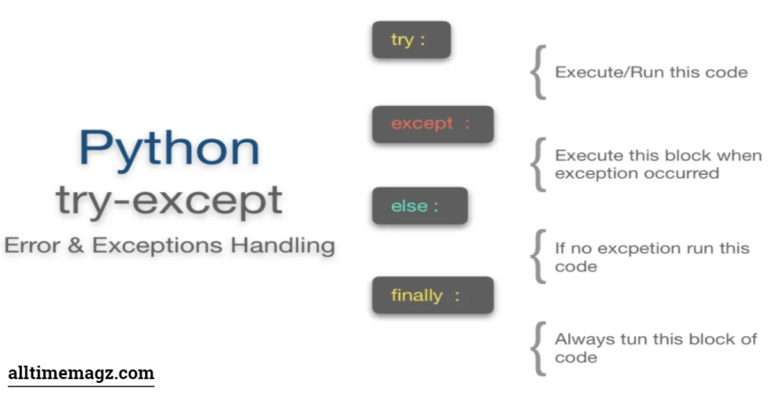Introduction to Try-Except in Python
When it comes to writing robust code in Python, error handling is a crucial skill. Nobody likes their programs crashing unexpectedly. That’s where the try-except block comes into play, acting as your safety net when things go awry. Imagine you’re crafting an intricate masterpiece out of code, and just like that, one little hiccup can send everything spiraling down. With the clever use of python try-except, you can catch those errors before they bring your work to a halt.
This feature not only helps manage exceptions but also enhances user experience by allowing you to provide meaningful feedback instead of cryptic error messages. Whether you’re just starting with Python or looking to refine your skills, mastering try-except will elevate your coding game significantly. Let’s dive deeper into this powerful tool and explore best practices for making your code more resilient against unexpected challenges!
The Basics of Using Try-Except
Using try-except in Python is a powerful way to manage exceptions and ensure your code runs smoothly. At its core, the try block contains code that might raise an error. If an exception occurs, control moves to the except block.
Here’s a simple example: imagine you’re trying to convert user input into an integer. The input function might return a string that cannot be converted. By wrapping this conversion in a try block, you can catch any ValueErrors without crashing your program.
This structure allows developers to handle errors gracefully. Instead of stopping execution abruptly, you can provide helpful messages or fallback actions within the except block.
Remember that placing only essential code inside try blocks helps keep them focused and efficient. This approach not only enhances readability but also improves maintainability as your project grows.
Handling Specific Exceptions
When using try-except blocks in Python, it’s crucial to handle specific exceptions. This approach allows you to respond accurately to different error types.
Instead of a generic exception catch-all, specifying the type helps narrow down potential issues. For example, if you’re working with file operations, catching `FileNotFoundError` is much more effective than just handling all errors blindly.
Using multiple except clauses lets you address various scenarios individually. You can provide tailored messages or corrective actions for each particular case.
This specificity enhances code clarity and makes debugging easier. It also improves user experience by providing meaningful feedback when something goes wrong.
Remember, while it may be tempting to cover everything under a single umbrella exception handler, your code will benefit from thoughtful precision in how you manage errors.
Nesting and Chaining Try-Except Blocks
Nesting and chaining try-except blocks can add layers of error handling to your Python code. This approach allows you to address different types of exceptions at various levels, leading to more refined control over how errors are managed.
When nesting, a try block sits inside another try block. This can be useful when the inner operation might throw its own set of exceptions unrelated to the outer one. For instance, if you’re dealing with file I/O within a function that already has exception handling for user input, this method prevents cascading failures.
Chaining involves catching exceptions from one block and passing them to another context for further processing or logging. By doing this, you maintain clean separation between different error scenarios while still keeping track of all issues in your program flow.
Using both techniques effectively can enhance the robustness of your applications significantly.
Best Practices for Writing Robust Code with Try-Except
When using try-except, clarity should be a priority. Keep your exception handling focused and specific. This approach not only improves readability but also enhances debugging.
Avoid catching all exceptions indiscriminately with a generic except: block. Doing so can mask underlying issues in your code that need addressing.
Use finally blocks when needed to ensure critical cleanup tasks are performed, regardless of whether an error occurred or not. This is especially useful for managing resources like files or network connections.
Consider logging errors instead of simply suppressing them. This gives you insights into potential problems while maintaining the flow of execution.
Remember to document any exceptions that might arise from your functions. Clear documentation aids others (and future you) in understanding how to handle unexpected situations properly without guessing what went wrong.
Common Mistakes to Avoid
When using Python’s try-except, one common mistake is catching overly broad exceptions. Using a general `except:` statement can mask underlying issues in your code. This makes debugging much harder later on.
Another pitfall lies in neglecting to handle specific cases. If you know certain errors might arise, it’s best to catch those explicitly rather than letting them slip through unnoticed.
Failing to log exceptions for future reference is another error developers often make. Logging provides critical insights into what went wrong and helps improve the robustness of your application.
Avoid having empty except blocks. While it may seem convenient at first, ignoring an error without any action or logging can lead you down a path of confusion when troubleshooting issues down the line. Always aim for clarity and thoroughness in your error handling strategy.
Real-Life Examples and Implementation Tips
When implementing try-except in real scenarios, consider a simple file operation. Opening a file may throw an IOError if the file doesn’t exist. Wrap your open call in a try block and handle the exception gracefully.
“`python
try:
with open(‘data.txt’, ‘r’) as f:
content = f.read()
except FileNotFoundError:
print(“File not found. Please check the filename.”)
“`
This approach enhances user experience by providing clear feedback.
Another practical scenario is working with external APIs. Network issues can cause requests to fail unexpectedly. Use try-except to manage these situations without crashing your application.
“`python
import requests
try:
response = requests.get(‘https://api.example.com/data’)
response.raise_for_status() # Raise an error for bad responses
except requests.exceptions.
RequestException as e:
print(f”An error occurred: {e}”)
“`
By handling exceptions properly, you create resilient applications that maintain functionality even when faced with errors.
Conclusion
Mastering the Python try-except structure is essential for any developer aiming to write clean, robust code. By effectively handling exceptions, you can prevent your programs from crashing unexpectedly and provide users with a smoother experience.
Understanding the basics of try-except will pave the way for more advanced error-handling techniques. Remember to handle specific exceptions rather than general ones whenever possible; this enhances clarity and maintainability in your codebase. Nesting and chaining blocks allow for nuanced control over different error scenarios, but they should be used thoughtfully to avoid confusion.
Adhering to best practices ensures that your exception handling remains effective without cluttering your logic. Avoid common pitfalls such as excessive use of bare except clauses or neglecting cleanup actions after an exception occurs.
Real-life examples demonstrate how these concepts translate into practical applications, reinforcing their significance in everyday programming tasks. Embracing these principles not only makes your code more resilient but also elevates its overall quality.
Harness the power of Python’s try-except mechanism today to develop applications that stand firm against errors while delivering reliable performance.