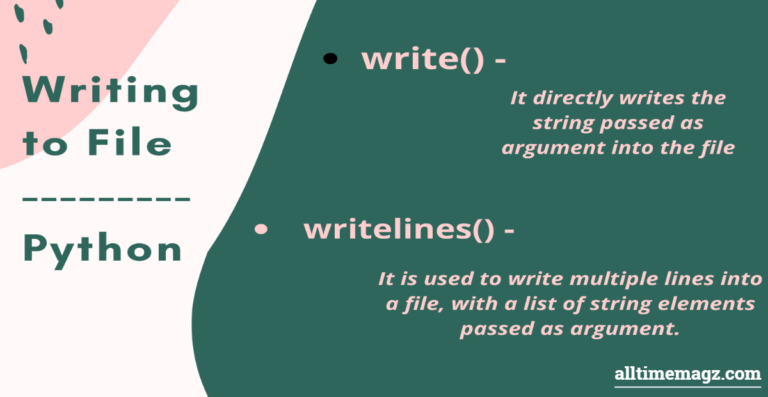Introduction to Writing Data in Python
Writing data to files is a fundamental skill for any Python programmer. Whether you’re logging information, saving user input, or generating reports, knowing how to handle file writing is essential. Python write to files is easy with its straightforward syntax and powerful libraries.
Imagine the possibilities when you can seamlessly save your data to a file with just a few lines of code! This tutorial will guide you through the process step-by-step. You’ll learn about different file formats, modes for opening files, and best practices for writing data effectively. With hands-on examples and exercises provided along the way, you’ll soon be confident in your ability to write data to files using Python.
Let’s dive into this essential programming skill that will enhance your coding toolkit!
Understanding File Formats and Modes
When writing data in Python, understanding file formats is crucial. Different formats serve various purposes. Text files (.txt) are great for plain text storage, while CSV files (.csv) excel in handling structured data like spreadsheets.
File modes dictate how you interact with these formats. The most common mode is ‘w’, which opens a file for writing and creates it if it doesn’t exist. Using ‘a’ lets you append new content without erasing existing data.
You can also read from files using the ‘r’ mode. If you’re working with binary data, consider using ‘wb’ or ‘ab’. These modes ensure that your application handles non-textual information correctly.
Choosing the appropriate format and mode will streamline your workflow and prevent errors down the line. Familiarizing yourself with these concepts allows for more efficient coding practices in Python.
Opening a File in Python
Opening a file in Python is straightforward and essential for data manipulation. To get started, you can use the built-in `open()` function. This function takes two primary arguments: the file name and the mode in which you want to open it.
The most common modes are ‘r’ for reading, ‘w’ for writing, and ‘a’ for appending. If you’re creating a new file or overwriting an existing one, choose ‘w’. For simply adding content without deleting any existing data, opt for ‘a’.
Here’s an example: `file = open(‘example.txt’, ‘w’)`. This line opens (or creates) a text file named “example.txt” ready for writing.
Always remember to handle potential errors when opening files. Using a context manager with `with` can help manage resources effectively while ensuring your files are closed properly after use.
Writing Data to a File
Writing data to a file in Python is straightforward and efficient. To begin, you need an open file object that you can use for writing.
Using the `write()` method allows you to add strings directly into your file. If you’re dealing with multiple lines of text, combine them into one string using newline characters (`\n`) or write each line separately.
For structured data, like lists or dictionaries, consider converting them into a string format first. This ensures readability when accessed later. The `writelines()` method can be handy here if you’re working with lists; it writes each element without adding extra newlines.
Remember that opening files in the correct mode is crucial—`’w’` for writing will overwrite existing content while `’a’` appends new data at the end. Always validate your write operations by checking the contents afterward to ensure accuracy and completeness.
Closing the File and Error Handling
After writing data to a file, it’s crucial to close it properly. This action ensures that all your changes are saved and resources are released. In Python, use the `close()` method for this purpose.
Neglecting to close files can lead to data loss or corruption. Always make it a habit to wrap file operations in a try-except block. This way, you can catch potential errors during reading or writing.
For example, if the disk runs out of space or the file path is incorrect, Python will raise exceptions. Handling these gracefully not only improves user experience but also prevents crashes.
Using the `with` statement is another effective approach when dealing with files in Python. It automatically manages opening and closing files for you, even if an error occurs within its block of code. This practice makes your code cleaner and more efficient.
Common Mistakes to Avoid
When writing data to files in Python, it’s easy to make a few common mistakes. One frequent error is neglecting to close the file after writing. Failing to do so can lead to data loss or corruption.
Another pitfall is choosing the wrong mode when opening a file. For instance, using ‘w’ will overwrite existing content. If you intend to append data, remember to use ‘a’.
Not handling exceptions properly is also an issue many face. Wrap your code in try-except blocks for better error management and debugging.
Ensure your data types are compatible with string formatting before writing them out. Trying to write non-string types directly can result in errors that halt execution unexpectedly.
Stay mindful of these pitfalls as you explore how Python write-to-file functionality works!
Examples and Exercises for Practice
Now that you have a grasp of writing data to files in Python, it’s time to put your skills to the test with some practical examples and exercises.
Start simple. Create a text file called `sample.txt` and write your favorite quotes into it. Use different modes like ‘a’ for appending new quotes without overwriting the existing ones.
Next, challenge yourself by working with CSV files. Generate a list of dictionaries containing students’ names and grades, then save this data as `students.csv`. This exercise will enhance your understanding of structured data formats.
If you’re feeling adventurous, try reading from one file and writing its contents transformed into another file—like converting all text to uppercase or filtering out certain lines based on conditions.
These hands-on tasks will deepen your comprehension while boosting your confidence in using Python to write data efficiently.
Conclusion
When it comes to learning how to write data to files using Python, practice is key. With the basic understanding of file formats and modes, along with the step-by-step processes outlined in this tutorial, you’re well-equipped to manage your data effectively.
Remember that opening a file correctly and knowing when to close it can prevent many common errors. Familiarizing yourself with error handling will make your code more robust and reliable.
As you experiment with different examples and exercises, you’ll gain confidence in utilizing Python’s file-handling capabilities. Whether you’re writing simple text files or complex datasets, mastering these skills opens up numerous possibilities for your projects.
Keep exploring the various ways to manipulate files in Python. The more you practice, the better you’ll become at efficiently writing data—an essential skill for any aspiring developer or data enthusiast.